Project: Multi Hospital Management System in PHP and MySQL with Source Code
Our Multi Hospital Management System in PHP and MySQL offers a comprehensive solution for managing single or multiple hospitals, diagnostic centers, clinics, and nursing homes. Let’s explore the core features and benefits of this system in detail.
About Complete Multi Hospital Management System in PHP MySQL Project Download
Complete Multi Hospital Management System in PHP MySQL Download is web based hospital management system and is the Ultimate solution for managing single or multiple : Hospital Diagnostic Center Clinic Nursing Home. Every essential part of a hospital is included in the system.
Different user group can access this system. Admin can see others activities. Doctor can take control of patient information. Other groups like nurse, accountant, receptionist, pharmacist and laboratory in-charge has their own window from where they can control and work. Appointment, schedule module help both doctor and patient to manage their appointment information. There is a notice where admin will post notices and other groups will see those notices on his/her wall. Admin can send sms and bulk email to other groups from this system to notify them about other activities.
This system contains a POS which help to management invoice and remove any kind of calculation error. This software is built on CodeIgniter. This is a web software. So,you can run it online. Also you can run locally in you computer or LAN through local server software like XAMPP or WAMP server.
Core Features of Complete Multi Hospital Management System Project
- Doctor Database
- Prescription Management
- Appointment Management
- Human Resource Database
- 9 Types Of Login Access (Super Admin, Admin, Doctor, Patient, Nurse, Accountant, Pharmacist, Laboratorist, Receptionist)
- Hospital Accounting
- Financial Reporting
- Invoicing
- Pharmacy Management
- SMS Management
- Dynamic Language
- Multi Language English, French, Italian, Portuguese , Spanish
- Frontend Website
- Schedule Management for Doctors
- Payment Gateway
- Email Module
- Notice Module
- Quantity in Pos
- Dynamic medicine selection during prescription creation
- New dashboard
- Patient Timeline
- Template for Lab report creation
- Easy Process to Translate Into any Language
- Patient Medical History
- Patient Medical Files Archive
- Prescription
- Patient Payment History
- User Activity Report
- Doctor’s Commission calculator for Diagnosis Reference
- Stripe payment Gateway
- Twilio sms Gateway
- Table responsiveness in all device
- Server side tables for Appointment, Prescription and some other tables
- Auto Email and SMS template
- Prescription re-design.
- Popup patient history on click calendar appointments
- CodeIgniter 3.1.10
- Fontawesome 5
- Telehealth
- Paystack Payment gateway
- Jitsi meet video conference gateway.
- Stripe payment Gateway
- Twilio sms Gateway
- Table responsiveness in all device
- Server side tables for Appointment, Prescription and some other tables
- Auto Email and SMS template
- Prescription re-design.
- Popup patient history on click calendar appointments
- CodeIgniter 3.1.10
- Fontawesome 5 and many more.
- Telemedicine
Comprehensive Doctor Database
- Maintain a detailed database of doctors, including their specialties, contact information, and schedules.
- Easily manage doctor information, appointments, and patient consultations.
Prescription Management
- Streamline the prescription process with a user-friendly interface.
- Maintain a record of prescribed medications, dosages, and patient instructions.
Appointment Management
- Efficiently manage appointments for doctors and other healthcare providers.
- Allow patients to schedule appointments online, reducing wait times and improving patient satisfaction.
Human Resource Database
- Manage human resources efficiently, including nurses, pharmacists, lab technicians, accountants, and receptionists.
- Keep track of employee information, schedules, and performance.
Multiple User Login Access
- Provide different levels of access for super admins, admins, doctors, patients, nurses, pharmacists, accountants, lab technicians, and receptionists.
- Ensure data security and privacy with role-based access controls.
Hospital Accounting and Financial Reporting
- Track hospital finances, including invoicing, expenses, and revenue.
- Generate financial reports to monitor the financial health of the hospital.
Pharmacy Management
- Manage pharmacy operations, including inventory, dispensing medications, and tracking sales.
- Ensure medication safety and compliance with regulatory requirements.
SMS and Email Notifications
- Send automated SMS and email notifications to patients, doctors, and other stakeholders.
- Keep everyone informed about appointments, medication reminders, and other important information.
Multi-Language Support
- Provide support for multiple languages, including English, French, Italian, Portuguese, and Spanish.
- Ensure accessibility for users from different linguistic backgrounds.
Frontend Website
- Create a user-friendly frontend website to showcase hospital services, doctors, and other information.
- Allow patients to access information and services online, enhancing the overall patient experience.
Telehealth and Video Conferencing
- Integrate telehealth features for remote consultations and virtual visits.
- Use video conferencing to connect patients with healthcare providers, improving access to care.
Payment Gateway Integration
- Integrate payment gateways for online payments, including Stripe, Paystack, and others.
- Provide a secure and convenient payment experience for patients and other users.
System Requirements
- PHP 5.6+
- MySQL 5.x
- mod_rewrite Apache
- MySQLi PHP Extension
- PDO PHP Extension
- cURL PHP Extension
- OpenSSL PHP Extension
- MBString PHP Extension
- GD PHP Extension
- Zip PHP Extension
- allow_url_fopen enabled
Installation Instructions
Multiple Hospital
-> Install the application.
-> Login as super admin with username: superadmin@hms.com and pass: 12345
-> Create hospitals from hospital module in dashboard.
-> By creating a hospital, a new and separated hospital software will be created for that hospital.
-> Give the admin login credentials to hospitals
Single Hospital
-> Install the application
-> Login as admin with username: admin@hms.com and pass: 12345
-> Change your username and password from profile module.
-> Run your system.
1. Upload zipped file Multi-Hms.zip to your server directory and unzip there.
2. Create a database.
3. Go to the Database file application/config/database.php and fill up with your database details.
$db[‘default’][‘hostname’] = ‘Host Name’;
$db[‘default’][‘username’] = ‘Database Username’;
$db[‘default’][‘password’] = ‘Password’;
$db[‘default’][‘database’] = ‘Database Name’;
4. Import the sql file into your database from the Database folder.
5. Upload the .htaccess file from htaccess folder into the server directory.
Available Languages
- Arabic
- English
- French
- Italian
- Portuguese
- Spanish
Multi Hospital Management System Flowchart
Modules
In this system there are modules like Doctor, Patient, Human Resource Management, Lab Report, SMS, Email, Report, Donor, Pharmacy, Appointment, Schedule, Settings, Profile etc.
Super Admin Dashboard
Super Admin can create hospital and can deactivate hospital.
Super Admin can create packages for hospitals.
Department
Departments is a modules through which user can create and store all the department names and their descriptions.
User also can edit and delete departments and their descriptions.
steps: Go to “Departments” at Side menu. It will display department list.
To create a new department click on “Add New” button at the left top. A form will appear. Fill the form and submit.
Dashboard
After user enter into an specific hospital a user friendly dashboard will help users to know about all the activities at a glance.

multi hospital management system
Doctor
Doctor’s name can be listed in Doctor module.
New doctors can be created by clicking on ‘add new’ button.
Patient
Patient’s name can be listed in Patient module.
From Patient’s name table individual patient information can be edited, patient history can be seen and payment can be done.
From the payment option of the patient information of a specific patient can be seen.
From the case manager option a patient case can be added.
New patients can be created by clicking on ‘add new’ button.
There is also patient payment option.

Schedule
From here doctor can set their schedule according to weekdays and holidays according to year.
Appointment
Get appointment of a doctor for current date or future date.
Human Resources
Human resources comprise with four different modules
Those are:
- Nurse,
- Pharmacist,
- Laboratorist,
- Accountant,
- Receptionist.
Financial Activities
Financial activities module manage all the financial transaction and reports of the hospital. User can create payments, invoices & expenses.
Steps:
1. Create all the payment types from Financial Activities –> payment categories at side menu.
2. Click Financial Activities –> Add Payment.
3. Select patient.
4. Select doctor if the patient is reffered by someone.
5. Select payment procedures.
6. Submit
If the payment is successful it will redirect to the invoice.

Users also can entry expenses.
Steps:
1. Go to Financial Activities –> Expense category.
2. Create Expense categories by clicking “Add New” Button.
3. Go to Financial Activities –> Add Expense.
4. Select your expense category and enter the amount.
User can see the date-to date financial report. Go to ‘financial report’ from the sidemenu.
By default it will show all the financial report dated from the begining to present.
User can select date to date from above fields.
If user want to see the today’s report. Select both the field today.
Medicine
List of Medicine:
Click “Medicine List” at the side menu.It will display List of medicines.
Add New Medicine:
Click “add new” button at the left top. A form will appear. Fill up the form and submit.
Or, click “Add Medicine” button at sidemenu Medicine->Add New Medicine.
Medicine can be edited and deleted.
Pharmacy Module
Pharmacy Module take control of a whole pharmacy.
Different options of this module give you full freedom to organize the pharmacy and
Donor
List of donor can be added.
Click “Donor” at the side menu.Click ‘add new’ button at the left top.
A form will appear. Fill up the form and submit.
Bed
User can mange beds through this module.
Steps:
1. First create bed categories from “Bed Categories” at menu.
2. Then Add bed from “Add Bed”.
Users also can manage bed allotments through this module
Steps:
1. Check the available beds from “Beds”.
2. Go to “Add Allotment”.
3. Select an available bed and alloted dates.
4. Submit.
Prescription
From prescription module patient can view and download their prescription.
Doctors can view, edit and download prescriptions.
Lab Tests
Admin can send bulk email to individual employee or patient of his/her institution or organization.
Admin email settings can be changed. It must be the email from your server. Suppose you host the script in codearistos.net Then your admin email must be something@codearistos.net for sending the email properly
Payment Gateway
Two Payment gateways are implemented in the system. Paypal and Pay U Money.
For Pay U Money you have to enter Merchant Key and Salt.
free hospital management system,
Demonstration and Accounts
| Role | Username | Password |
|---|---|---|
| Superadmin | superadmin@hms.com | 12345 |
| Admin | admin@hms.com | 12345 |
| Doctor | doctor@hms.com | 12345 |
| Patient | patient@hms.com | 12345 |
| Nurse | nurse@hms.com | 12345 |
| Pharmacist | pharmacist@hms.com | 12345 |
| Accountant | accountant@hms.com | 12345 |
| Laboratorist | laboratorist@hms.com | 12345 |
| Receptionist | receptionist@hms.com | 12345 |
Conclusion
Our Multi Hospital Management System in PHP and MySQL is a comprehensive solution for managing healthcare facilities of all sizes. With its user-friendly interface, robust features, and secure architecture, it provides everything you need to streamline hospital operations, improve patient care, and enhance overall efficiency. Download our system today and experience the difference it can make in your healthcare organization.
I hope this Multi Hospital Management System in PHP MySQL will help you with what you are looking for and hope that you will learn something with this project that is useful for your future projects.







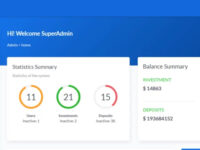

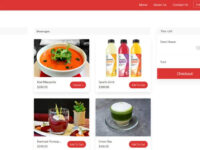
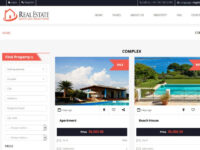
Reviews
There are no reviews yet.