Table of Contents
Project: Complete Multi Branch School Management System in PHP MySQL Source Code
In the realm of educational administration, managing multiple branches can be a Herculean task. But fear not, as we present to you our Complete Multi Branch School Management System in PHP MySQL, a game-changer in the education sector. With this innovative solution, handling various branches becomes a breeze, empowering SuperAdmins to seamlessly control all branches while ensuring data security and efficiency.
About Complete Multi Branch School Management System using PHP MySQL Project Download
Complete Multi Branch School Management System using PHP MySQL Download will help the organization that has many Branch Schools and a SuperAdmin can control all the branches and staff. Each branch will be controlled by Admin. Information about different branches, cannot be viewed or modified by other branch users. All information will be separate and secure. It is effective and helpful for both types of schools, polytechnics and universities. There are language translation systems, Any user can change language and sessions and see all the systems in different languages and sessions record. Multiple branch systems will save your time and money, just one solution.
Core Features of Complete Multi Branch School Management System Projec
- Added Online Admission Fees Payment Feature.
- Added Online Admission Student Application Copy Download Feature.
- Added Midtrans Indonesian Payment Gateway.
- Added SSLcommerz Bangladeshi Payment Gateway.
- Added Jazzcash Pakistani Payment Gateway.
- Update Stripe Payment Gateway.
- Added Front-end Home Page Section Visible / Hidden Feature.
- Added Front-end Home Page Customizable Counter Section.
- Added Teacher Schedule.
- Added “Apply Online Admission” Email Triggers.
- Added “Student Admission” Email Triggers.
- Added Feature For Uploading Login Page Side-Box Image From The “Global Settings” Page.
- Added Feature For Uploading Profile Page Image From The “Global Settings” Page.
- Print Examination Results In Student And Parent Panel.
- Update Email Libraries.
- Added each logo for each branch.
- Added front-end submenu.
- Added front-end system menu can be managed separately for each branch.
- Added front-end gallery.
- Added Sms country sms API.
- Added full fees can be paid with one click.
- Added fees revert.
- Added front-end exam results view and print.
- Added front-end certificates view and print.
- Added front-end admin card view and print.
- Update Zoom API.
- Added BigBlueButton.
- Zoom module has been redesigned.
- Added Each staff will be able to add their own Zoom API credentials.
- Added Each Student will be able to add their own Zoom API credentials.
- Added Live class report with student participation detail.
- Added Multiple live classes can be taken at the same time.
- Added Preloader enable / disable feature.
Online Admission and Payment Integration
- Simplify the admission process with online application submission and fee payment.
- Integration with popular payment gateways like Midtrans, SSLcommerz, and Jazzcash for hassle-free transactions.
Customizable Front-end
- Tailor the front-end home page with customizable sections and counters, providing a personalized user experience.
- Enable or disable front-end features as per branch requirements, ensuring flexibility and adaptability.
Streamlined Academic Operations
- Schedule teachers effectively with the teacher scheduling feature, optimizing resource allocation.
- Automate email triggers for online admission applications and student admissions, enhancing communication efficiency.
Enhanced User Experience
- Empower users with language translation options, enabling them to interact with the system in their preferred language.
- Provide comprehensive online resources, including exam results, certificates, and admin cards, accessible from the front-end interface.
Live Class Integration
- Seamlessly integrate live classes with popular platforms like Zoom and BigBlueButton, fostering interactive learning experiences.
- Enable students to join live classes effortlessly and participate actively, enhancing engagement and collaboration.
System Requirements
To unleash the full potential of our Multi-Branch School Management System, ensure your system meets the following requirements:
- PHP 5.6+
- MySQL 5.x
- mod_rewrite Apache
- MySQLi PHP Extension
- PDO PHP Extension
- cURL PHP Extension
- OpenSSL PHP Extension
- MBString PHP Extension
- GD PHP Extension
- Zip PHP Extension
- allow_url_fopen enabled
Security
- Cross-Site Request Forgery (CSRF) Prevention
- Cross-Site Scripting (XSS) Prevention
- Password Hashing
- Avoiding SQL Injection
Installation
Follow the following steps after Starting Apache and MySQL in XAMPP:
1st Step: Firstly, Extract the file
2nd Step: After that, Copy the main project folder
3rd Step: So, you need to Paste in xampp/htdocs/
Further, Now Connecting Database
4th Step: So, for now, Open a browser and go to URL “http://localhost/phpmyadmin/”
5th Step: After that, Click on the databases tab
6th Step: So, Create a database naming “ramom” and then click on the import tab
7th Step: Certainly, Click on browse file and select “ramom.sql” file which is inside the root folder
8th Step: Meanwhile, click on Go button.
After Creating Database,
9th Step: Moreover, Open a browser and go to URL “http://localhost/”
Installation Guide: Getting Started Hassle-free
Follow these simple steps to kickstart your journey with our Multi-Branch School Management System:
- Extract and Copy: Extract the project files and copy the main folder to your server directory (e.g., xampp/htdocs/).
- Database Setup: Create a database named “ramom” and import the provided SQL file.
- Configuration: Update configuration settings as per your environment, including database credentials and API keys.
- Live Class Setup: Configure live class settings by obtaining API keys from your Zoom account and saving them in the application settings.
Multi Branch School Management System Flowchart
The flowchart illustrates the intricate structure and interactions within the Multi-Branch School Management System, delineating the roles of various users and their corresponding functionalities.

Multi Branch School Management System Flowchart
At the apex of the hierarchy stands the SuperAdmin, endowed with overarching control over all branches of the educational institution. They oversee the entire system and regulate access rights for Branch Admins, who operate at the next level. Branch Admins manage the day-to-day operations of their respective branches, including teacher and course management, as well as fee administration.
Branch Admins further delegate responsibilities to Staff members, who play a pivotal role in facilitating the educational process. Staff members engage with the system to mark attendance, evaluate student performance through grading, communicate with parents regarding their child’s progress, and generate comprehensive reports on various aspects of school operations.
Students form the core of the educational ecosystem, interacting with the system to access course materials, submit assignments, participate in live classes, and view their exam results. Parents, in turn, are provided with access to monitor their child’s progress and communicate with teachers to stay updated on their educational journey.
Additionally, IT Support personnel stand ready to provide technical assistance and support to all users, ensuring seamless operation of the system and addressing any technical issues that may arise.
This comprehensive flowchart encapsulates the intricate web of interactions and functionalities within the Multi-Branch School Management System, facilitating efficient administration and fostering a conducive environment for teaching and learning.
Multi Branch School Management ER Diagram
The ER (Entity-Relationship) diagram depicts the structural relationships between various entities within the Multi-Branch School Management System, offering insights into the system’s architecture and functionalities.

At the core of the system is the SUPER_ADMIN, representing the highest level of authority with control over all branches. The SUPER_ADMIN entity is associated with the BRANCH_ADMIN entity through a “Controls” relationship, signifying the hierarchical relationship where branch administrators are supervised by the super admin.
BRANCH_ADMIN entities are responsible for managing specific branches within the educational institution. They oversee the operations of the branch and are linked to STAFF members through a “Manages” relationship. The STAFF entity encompasses teachers and administrative personnel who play essential roles in the educational process.
STAFF members interact with STUDENTS, who are enrolled in courses offered by the institution. The STUDENT entity is also associated with PARENT entities through a “Belongs to” relationship, indicating the parental relationship between students and their guardians.
BRANCH_ADMIN entities manage COURSE offerings within their respective branches. They are responsible for course administration and are linked to COURSE entities through a “Manages” relationship. Additionally, STAFF members are associated with COURSE entities through a “Teaches” relationship, signifying their role as course instructors.
Students enroll in COURSE entities through an “Enrolls in” relationship, allowing them to participate in educational activities offered by the institution. COURSE entities are further connected to ASSIGNMENT and LIVE_CLASS entities, representing assignments and live class sessions associated with specific courses.
BRANCH_ADMIN entities oversee FEE management within their branches, including fee collection and administration. Students are linked to FEE entities through a “Pays” relationship, indicating their financial transactions with the institution.
Finally, the SUPER_ADMIN entity oversees IT_SUPPORT operations, providing technical assistance and support to all users within the system.
In summary, this ER diagram provides a comprehensive overview of the structural relationships between entities within the Multi-Branch School Management System, facilitating efficient administration and operation of the educational institution.
How It Works: A Seamless User Experience
- Setting Up Live Classes: Create Zoom meetings for each live class and integrate them into the system settings.
- Joining Live Classes: Students receive SMS notifications for scheduled live classes and can join with a single click.
- Engagement and Interaction: Teachers initiate live sessions using the Zoom app, fostering interactive learning experiences.
- Real-time Monitoring: SuperAdmins can monitor student participation and engagement during live classes, ensuring accountability and effectiveness.
How To Works Live Class
- Create a zoom account and get the AP keys from your zoom account and save it in the “Live Class Settings” under “School Settings”.
- Create zoom meetings for each live class from your zoom account.
- Add Live Class in your School application and enter zoom meeting id & password.
- Students will get the live class sms notification and will appear on the live class rooms page.
- Employees will start meeting using Zoom App school just before the scheduled time.
- Students will simply click the Join Class button and you must approve their requests.
- After the student joins, he will watch live streaming video classes.
- The documentation is given in more detail.

Screenshots

multi branch school management system project

multi branch school management system in php mysql free download





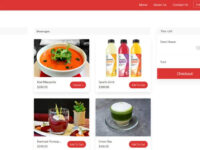
Reviews
There are no reviews yet.