Table of Contents
Add the 2 lines at the end of the file
DISQUS_ENABLED=true
DISQUS_USERNAME=your_website_shortname
Replace your_website_shortname with your actual website shortname. Please refer to this article to get your website shortname.
For Language add the following lines
LANGUAGES=”en,fr”
- Upload all files that are located in your main file into on the web root folder of your domain. This folder is generally called public_html, html, or example.com, but depending on your server’s configuration, it might be named differently. ** On some operating systems, the dot files are hidden by default. Before starting to upload the files, please make sure your file explorer has the option to view hidden files turned on.
- Set the access permissions (CHMOD) to 775 to the following files and folders:
- bootstrap/cache/
- storage/framework/
- storage/logs/
- Configure your web server’s document / web root to point to the public directory of the software. For example, if you’ve uploaded the software in example.com folder, your web directory should be changed to example.com/public folder.
- Go to example.com/admin and
Use admin@admin.com and password: password. You will see a warning message to fix symlink. Click fix and it will create symlink.
How To Edit Code?
Once You Install The Product on Your Server, You Will have Two Folder and Few Files
On Folder “assets”, We keep all kind of asset like CSS, JS, Images. So if You Want To Edit Or Change Any Asset, Have a Look on This Folder.
On Folder “core”, We keep The Core of Laravel.
We Maintain Laravel Structure(MVC) on This Project.
“core/routes/web.php” All Routes (URL) in This Folder. You can find the ControllerName@FunctionName Here.
“core/app” All Models are in This Folder.
“core/app/Http” All Controller are in This Folder. You can Change anything you want if you need to change any functionality.
“core/resources/views” You Have All HTML Structure Here. You can Change anything you want if you need to change anything on HTML.
Template HTML Structure
The HTML template uses Latest Bootstrap v4 with valid HTML5 tags. This theme is a responsive layout with 12 column Support column. All of the information in content area is nested within a class and comes with predefined classes.
jQuery and JavaScript
-
- jQuery
- Bootstrap (bootstrap.min.js)
- gmap (gmaps.js)
- Highlight (highlight.min.js)
- Isotope(Isotope.pkgd.min.js)
- Jquery UI(jquery-ui-slider.min.js)
- Circliful(jquery.circliful.js)
- Counterup (jquery.counterup.min.js)
- Ripple (jquery.ripples-min.js)
- Slicknav(jquery.slicknav.min.js)
- Tubular(jquery.tubular.1.0.js)
- Lightcase (lightcase.js)
- Map Script (map-script.js)
- Particles (particles.min.js)
- Raindrops (Raindrops.js)
- Slick (slick.min.js)
- Swiper (swiper.min.js)
- All Plugin Activation File (main.js)
- jQuery is a Javascript library that greatly reduces the amount of code that you must write.
- Most of the animation in this site is carried out from the customs scripts. There are a few functions worth looking over.
In addition to the custom scripts, I have implemented few “tried and true” plugins to create the effects. This plugin is packed, so you won’t need to manually edit anything in the file. The only necessary thing to know is how to call the method.
Gaming eSports Tournament Script in PHP Modules
Admin Dashboard
After you have logged in with the admin user you can then visit your site at site.com/admin and you will find yourself in the Admin Dashboard
To the left is your main navigation where you can visit the following sections respectively.
Dashboard
- Teams
- Players
- Tournaments
- Streams
- Results
- Gears
- Testimonials
- Categories
- Posts
- Pages
- Users
- Roles
- Media
- Menu Builder
- Database
- Settings
The Dashboard is where you will find basic information about your website including how many users, pages and posts are on your site.
You can also view Analytics data if you add your Google Analytics information into your Site settings. You can read more about how to do this here https://webman.io/blog/post/setup-google-analytics-for-laravel-voyager
Teams
Gaming eSports Tournament Script Teams
The Teams is where you can add teams.
Players

Gaming eSports Tournament Script Players
The Players is where you can add players.
Tournaments

Gaming eSports Tournament Script Tournaments
Streams

Gaming eSports Tournament Script Streams
The Streams is where you can add live streams.
Results

Gaming eSports Tournament Script Results
Configuration
There are many configurations or customizations you can change on your site. To change these customizations you will want to visit yoursite.com/admin/settings and you will be able to modify the current configurations.
- Site Title This is the title of your site and this will show up in the header title of your homepage.
- Site Description This is a description of your site and this will be used as the meta description for your site homepage.
- Site Logo You can upload your own logo to show up on the front-end of the site. For best results upload a PNG image with the dimensions around 648×200 pixels. This will gaurantee that your logo will look nice on HD devices.
- Admin Description This is the description that will be shown on the admin login screen.
- Admin Background Image This is the background image that will be shown on the admin login screen.
- Admin Title This is the title that will be used in the top left of your Admin Panel when the menu is expanded. It will also be used on the admin login page.
- Admin Loader You may wish to customize your admin with a custom loader image. You can upload a new image to use as your spinning loader.
- Admin Icon Image The admin icon image is the image that you see on your admin login page and you also see at the top left of your admin dashboard.
- Social Here you can add your social profiles.
- Hero Here you can change the hero section of your home page.
Complete Gaming eSports Tournament Script in PHP Laravel and MySQL Project
- Name of Project: Online Complete Gaming eSports Tournament Script in PHP Laravel and MySQL Project
- Language: PHP
- Framework: Laravel
- Databases used: MySQL
- Design used: HTML JavaScript, Ajax, JQuery, Bootstrap
- Browser used: IE8, Google Chrome, Opera Mozilla
- Software used: WAMP/ XAMPP/ LAMP/MAMP
Demonstration
You may login through the typical back-end of your site by visiting site.com/admin
And you’ll see the default login screen in front of you.
You can now login using the following Admin Login credentials:
email: admin@admin.com
password: password
You will probably wish to change your login credentials for your admin user. You can easily do this by visiting site.com/edit_profile after you are logged in and you can update your Name, Email, and Password.
I hope this Online Complete Gaming eSports Tournament Script in PHP Laravel and MySQL with Source Code will help you with what you are looking for and hope that you will learn something with this project that is useful for your future projects.
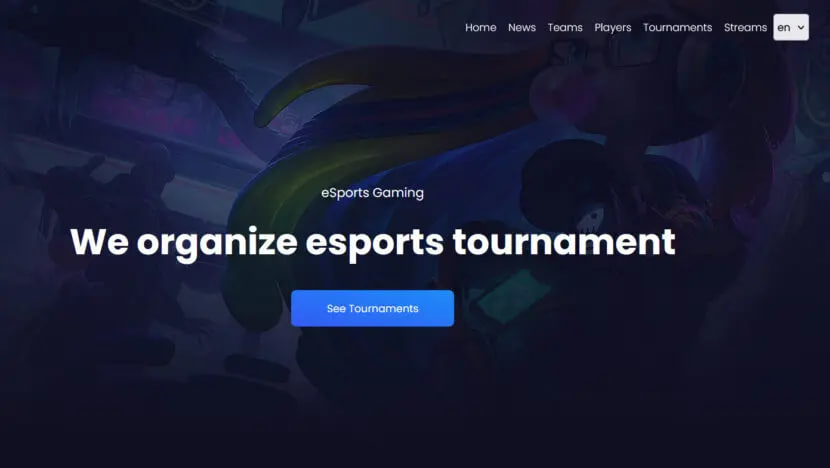

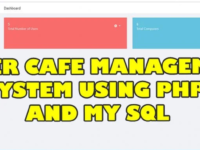

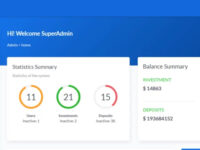

Reviews
There are no reviews yet.