Table of Contents
Project: Complete Online Tourism Management System in PHP MySQL Source Code
Welcome to our comprehensive guide on building an Online Tourism Management System in PHP and MySQL! In this project, we will show you how to create a robust system that handles everything from user registration to managing tours, inquiries, and bookings.
What is an Online Tourism Management System?
An Online Tourism Management System is a web-based application that allows tourism businesses to manage their operations online. It typically includes features for user registration, managing inquiries, bookings, tours, and user management. By centralizing these functions, businesses can streamline their operations and provide a seamless experience to their customers.
Objective of an Online Tourism Management System
The primary objective of an Online Tourism Management System is to simplify and automate the various tasks involved in managing a tourism business. This includes managing bookings, handling inquiries, and providing a platform for customers to explore and book tours online. By providing these tools, businesses can improve efficiency, reduce manual work, and enhance the overall customer experience.
Description of Tourism Management System
A Tourism Management System is a comprehensive solution that covers all aspects of managing a tourism business. It includes features for managing tours, handling inquiries, processing bookings, and managing customer information. Additionally, it may include features for generating reports, analyzing data, and integrating with other systems such as payment gateways and accounting software.
How to Build a Tourism Management System in PHP MySQL
To build a Tourism Management System in PHP MySQL, you can follow these steps:
- Set Up Your Development Environment: Install a web server (e.g., Apache), PHP, and MySQL on your local machine or a server.
- Design Your Database: Create a database schema to store information such as tours, bookings, customers, and inquiries.
- Develop Your Application: Write PHP code to create the functionality for managing tours, bookings, inquiries, and user registration.
- Implement Security Measures: Implement security measures such as input validation, SQL injection prevention, and user authentication to protect your system from vulnerabilities.
- Test Your Application: Test your application thoroughly to ensure that it functions correctly and meets the requirements of your tourism business.
- Deploy Your Application: Once you have tested your application, deploy it to a production environment where it can be accessed by your customers.
How to Create a Travel Management System Project
Creating a Travel Management System project involves the following steps:
- Define Your Requirements: Identify the features and functionality you need in your Travel Management System, such as user registration, booking management, and tour management.
- Design Your System: Create a design for your system, including the user interface, database schema, and system architecture.
- Develop Your System: Write the code for your system, implementing the features and functionality you identified in the requirements phase.
- Test Your System: Test your system to ensure that it functions correctly and meets the needs of your business and users.
- Deploy Your System: Deploy your system to a production environment where it can be used by your customers.
Features of the Tourism Management System Project
Our Online Tourism Management System in PHP MySQL offers a wide range of features to make your tourism business thrive:
1. Dashboard
- Provides a quick overview of key metrics and activities.
2. User Registration
- Allows users to create accounts and manage their profiles.
3. Manage Inquiries
- Helps in handling and responding to inquiries from potential customers.
4. Manage Booking
- Enables efficient management of bookings, including approvals and cancellations.
5. Manage Tours
- Allows the addition, modification, and deletion of tour packages.
6. User Management
- Administer users and their access levels.
7. Manage Issues
- Handle and resolve customer issues effectively.
8. Manage Pages
- Easily edit and manage website content pages.
9. Approve/Cancel Booking
- Streamline the booking approval process.
10. Pending Booking
- Keep track of pending bookings for quick action.
11. 100% Responsive
- Ensure a seamless experience across all devices.
Screenshot of the Home Page

online tourism management system in php
Online Tourism Management System Flowchart
The flowchart represents the flow of interactions within an Online Tourism Management System in PHP MySQL (OTMS), detailing the actions and decisions users and administrators can take within the system. Here’s a description of the flowchart:
- User Management:
- Users can log in or register to access the system.
- Depending on their user type (customer or admin), they will be directed to different sections of the system.
- Customer Actions:
- Customers can view available tours and make inquiries about them.
- They can also make bookings for tours and manage their bookings, such as viewing booking details and receiving booking confirmations.
- Admin Actions:
- Admins have access to a dashboard where they can manage various aspects of the system.
- They can manage users, including adding, editing, and deleting user accounts.
- Admins can also manage tours, such as adding new tours, editing existing tours, and deleting tours.
- They can manage bookings, including viewing booking details and approving or canceling bookings.
- Admins can also manage inquiries, viewing inquiries and responding to them.
- Additionally, admins can manage issues, viewing and resolving any issues that arise.
- Finally, admins can manage website pages, including viewing and editing content pages.
- Flow of Information:
- The flowchart illustrates the flow of information within the system, showing how users and admins interact with different components to perform various action

Online Tourism Management System Flowchart
This flowchart provides a detailed overview of the functionalities of the Online Tourism Management System, highlighting the interactions between users and administrators and the processes involved in managing tours, bookings, inquiries, and other aspects of the system.
Online Tourism Management System ER Diagram
The Entity-Relationship (ER) Diagram for the Online Tourism Management System (OTMS) represents the entities and their relationships within the system. Here’s a detailed description of the diagram:
- User and UserType:
- The User entity represents users of the system, including their userID, username, password, email, and userType (which is a foreign key referencing the UserType entity).
- The UserType entity defines the type of user, such as customer or admin.
- Booking and Tour:
- The Booking entity represents bookings made by users, including bookingID, tourID (foreign key referencing Tour entity), userID (foreign key referencing User entity), bookingDate, and status.
- The Tour entity represents tours available in the system, including tourID, tourName, description, location, and price.
- Inquiry:
- The Inquiry entity represents inquiries made by users, including inquiryID, userID (foreign key referencing User entity), inquiryMessage, inquiryDate, responseMessage, and responseDate.
- Issue:
- The Issue entity represents issues reported by users, including issueID, userID (foreign key referencing User entity), issueMessage, issueDate, and status.
- Page and Admin:
- The Page entity represents website pages, including pageID, pageTitle, and content.
- The Admin entity represents administrators of the system, including adminID, username, and password. Admins can manage pages.

Online Tourism Management System ER Diagram
This ER Diagram provides a comprehensive view of the data structure and relationships within the OTMS, detailing how users interact with the system, make bookings, inquiries, and reports, and how administrators manage pages.
How To Run
To run this project you must have installed a virtual server i.e XAMPP on your PC. Online Tourism Management System in PHP with source code is free to download, Use for educational purposes only!
After Starting Apache and MySQL in XAMPP, follow the following steps
1st Step: Extract file
2nd Step: Copy the main project folder
3rd Step: Paste in xampp/htdocs/
Now Connecting Database
4th Step: Open a browser and go to URL “http://localhost/phpmyadmin/”
5th Step: Then, click on the databases tab
6th Step: Create a database naming “tms” and then click on the import tab
7th Step: Click on browse file and select “tns.sql” file which is inside the “db” folder
8th Step: Click on go.
After Creating Database,
9th Step: Open a browser and go to URL “http://localhost/onlinetourism”

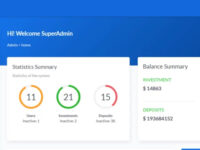


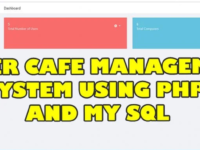

Reviews
There are no reviews yet.